| 일 | 월 | 화 | 수 | 목 | 금 | 토 |
|---|---|---|---|---|---|---|
| 1 | 2 | 3 | ||||
| 4 | 5 | 6 | 7 | 8 | 9 | 10 |
| 11 | 12 | 13 | 14 | 15 | 16 | 17 |
| 18 | 19 | 20 | 21 | 22 | 23 | 24 |
| 25 | 26 | 27 | 28 | 29 | 30 | 31 |
- js
- 자바
- Visual Studio Code
- Eclipse
- input
- Java
- 테이블
- windows
- html
- table
- CSS
- 문자열
- 인텔리제이
- 정규식
- Button
- 이탈리아
- string
- ArrayList
- 배열
- javascript
- CMD
- IntelliJ
- 자바스크립트
- date
- 이클립스
- json
- Array
- vscode
- list
- Maven
- Today
- Total
목록스프링부트 (2)
어제 오늘 내일
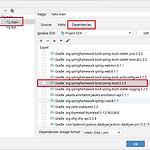 [IntelliJ] 인텔리제이에서 spring boot 버전 확인하는 방법
[IntelliJ] 인텔리제이에서 spring boot 버전 확인하는 방법
1. pom.xml(maven인 경우) 또는 build.gradle (gradle인 경우) 파일 확인하기plugins { id 'org.springframework.boot' version '3.2.0' // 스프링부트 버전 } org.springframework.boot spring-boot-starter-parent 3.2.0 2. Project Structure 확인하기 (IntelliJ)File > Project Structure > Project Settings > Modules > main > Dependencies 프로젝트 스트럭처의 Dependencies 목록에서 Spring Boot 라이브러리의 버전을 확인할 수 있습니다. 3...
application.properties 파일 수정하기 Command Line 옵션 추가하기 WebServerFactoryCustomizer 인터페이스 구현하기 SpringApplication의 setDefaultProperties 1. application.properties 파일 수정하기 server.port = 8081 2. Command Line 옵션 추가하기 java -jar hello-spring.jar --server.port=8081 또는 java -jar -Dserver.port=8081 hello-spring.jar 3. WebServerFactoryCustomizer 인터페이스 구현하기 @Component public class MyWebServerFactoryCustomizer im..
